How to access your photos!
The Process:
- Secure Email Submission:
Your school will securely provide us with your email address. (Be sure your current email is on file with your school!) - Pre-Photo Day Updates:
Before photo day, you’ll receive one or two emails from us with important details and reminders. - Post-Photo Day Access:
After photo day, we’ll process the photos and send you another email with a secure, unique access code for each child, along with a link to view their gallery. - Viewing Your Photos:
Use the access code to log in by pasting it into the “Add New Gallery” field. From there, you’ll see all your child’s beautiful photos and can begin shopping! - Multiple Students:
If you have more than one student, simply click “Return to My Galleries” and use the “+” button to add another access code. Please note that currently, only one child can be added to a package.
Enjoy a seamless, secure, and convenient way to view and order your child’s photos!
How to access my photos using an internet browser
Click on the link to the right.
Enter your mobile number and we will text you a code to verify your account.
Click the ![]() button and type in the access code that was sent to you via an email from Schoolhouse Photos.
button and type in the access code that was sent to you via an email from Schoolhouse Photos.
Once you are in and can see your photos, We recommend clicking the ![]() button in the top right before you shop.
button in the top right before you shop.
How to access my photos using a phone or tablet.
Send the access code you received via email to 90738
Click the link that we text back to you.
Enter your mobile number, and we’ll text you a verification code.
Once you’ve logged in and can view your photos, we recommend clicking the ![]() button in the top right corner before you shop
button in the top right corner before you shop
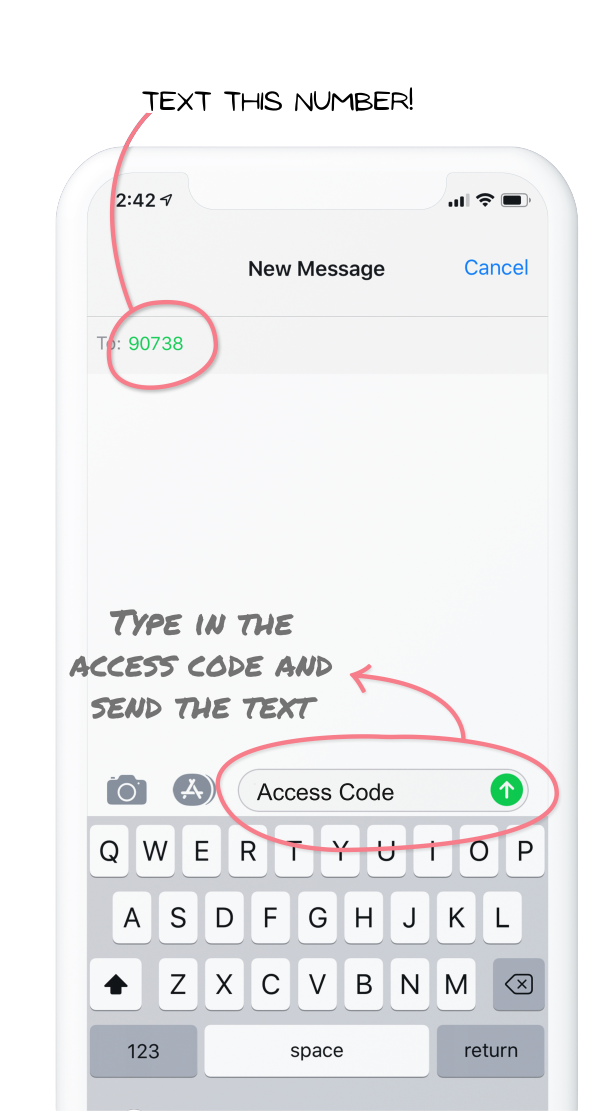
If you experience any trouble please feel free to reach out to our team and we are happy to walk you through the process!
513•400•4222 info@schoolhousephotos.com. Mon – Fri: 9:00 – 5:30
